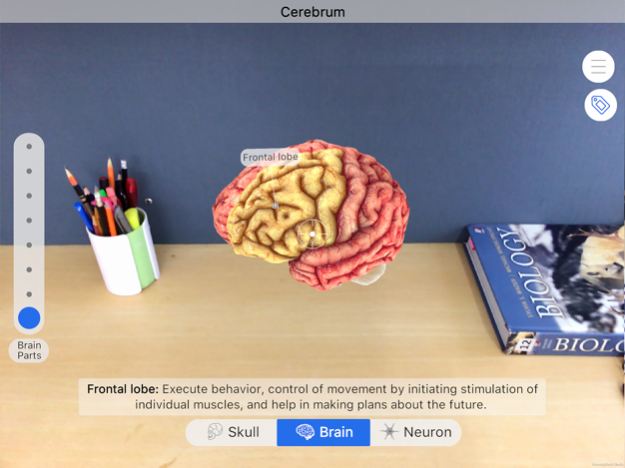Brainapse 1.46
Continue to app
Paid Version
Publisher Description
Who could ever guess that brain despite its staggering complexities could still be such interesting organ to explore!
Brainapse is an enthralling, engaging and an informative learning app, which helps in exploring the anatomy, structure and functions of the human skull and brain using AR, explains the evolution of the human brain and its working.
Features you can experience using AR:
• Explore the external and internal parts of skull, brain and brain cells.
• Discover the internal parts of skull, brain and brain cells.
• Learn about the functions of brain cells.
• Experience how our brain communicates with the five senses.
Other Features:
• Learn about the 4 landmark species historic to the evolution of human brain.
• Experience the changes that took place in their brain and skull overtime.
• Check out the timeline for human brain evolution.
• Learn about the location of fossil discoveries, their origin and migration.
• Get more information supported by a detailed summary of the 4 landmark species.
• Understand how brain cells communicate with each other through synapses.
A fun quiz at the end holds a very exciting new multiplayer feature of AR, in the form of a game called Brain Hunt. Your friends and you can join in the hunt for the brain parts and assemble them correctly. This is how the complex information about our brain has been made easier to understand through AR.
This app is available for iOS 12 and is compatible with the new iPad Air and iPad mini.
Apr 22, 2024
Version 1.46
• Sign-in/Sign-up Flow: Easily create an account or log in to access personalized features and save your progress.
• Updated Interface: Enjoy a refreshed user interface for smoother navigation and enhanced visual experience.
About Brainapse
Brainapse is a paid app for iOS published in the Kids list of apps, part of Education.
The company that develops Brainapse is Indiavidual Learning Limited. The latest version released by its developer is 1.46.
To install Brainapse on your iOS device, just click the green Continue To App button above to start the installation process. The app is listed on our website since 2024-04-22 and was downloaded 1 times. We have already checked if the download link is safe, however for your own protection we recommend that you scan the downloaded app with your antivirus. Your antivirus may detect the Brainapse as malware if the download link is broken.
How to install Brainapse on your iOS device:
- Click on the Continue To App button on our website. This will redirect you to the App Store.
- Once the Brainapse is shown in the iTunes listing of your iOS device, you can start its download and installation. Tap on the GET button to the right of the app to start downloading it.
- If you are not logged-in the iOS appstore app, you'll be prompted for your your Apple ID and/or password.
- After Brainapse is downloaded, you'll see an INSTALL button to the right. Tap on it to start the actual installation of the iOS app.
- Once installation is finished you can tap on the OPEN button to start it. Its icon will also be added to your device home screen.